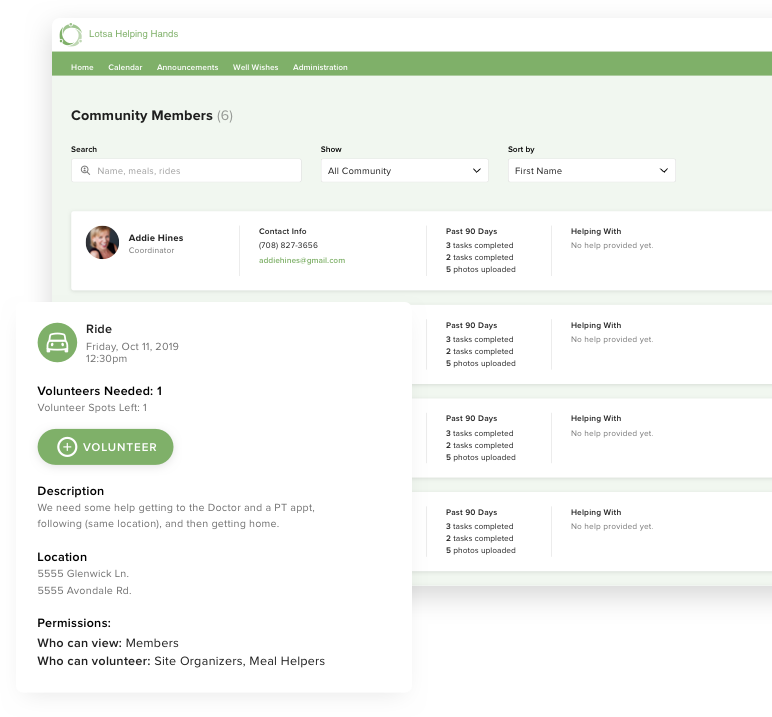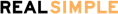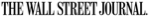A New Lotsa Helping Hands


Mobile App
The latest version of the web application will be fully compatible and in sync with the mobile app. You will want to update the mobile app to be sure you have the latest version if you want to take advantage of new features within the App.
Automatic Upgrade
We will migrate your entire existing community (or communities), including all members, posts, and tasks, over to the upgraded platform automatically. We will notify you well in advance of when this will happen and we will email all your users to alert them and provide links to key resources.
Updated User Guide / FAQ
We will include links to an updated user guide / FAQ that you and your community members can reference to understand new features and the best ways to leverage the site.
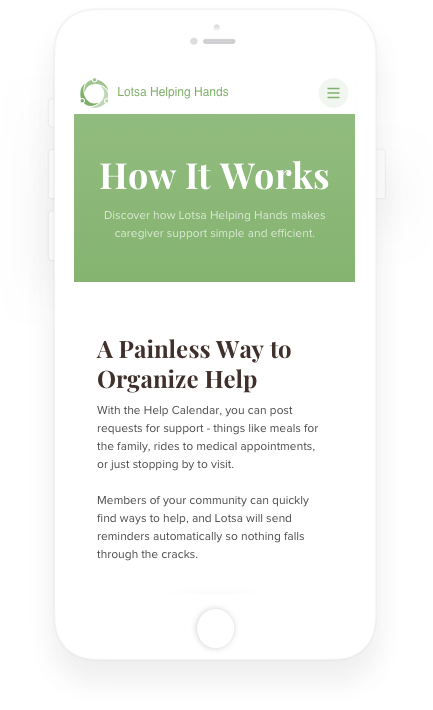
Lotsa New Features
We are excited to introduce a number of new features that have been long requested by many users:
Export Calendar
Finally you will be able to export the task calendar to sync with your personal calendar on your computer, phone, or in the cloud. Outlook, Google, iCal and other calendars will all be supported. You will have the option to export just your tasks (meaning you are either the coordinator or the volunteer for the task), or all of the tasks on the calendar.
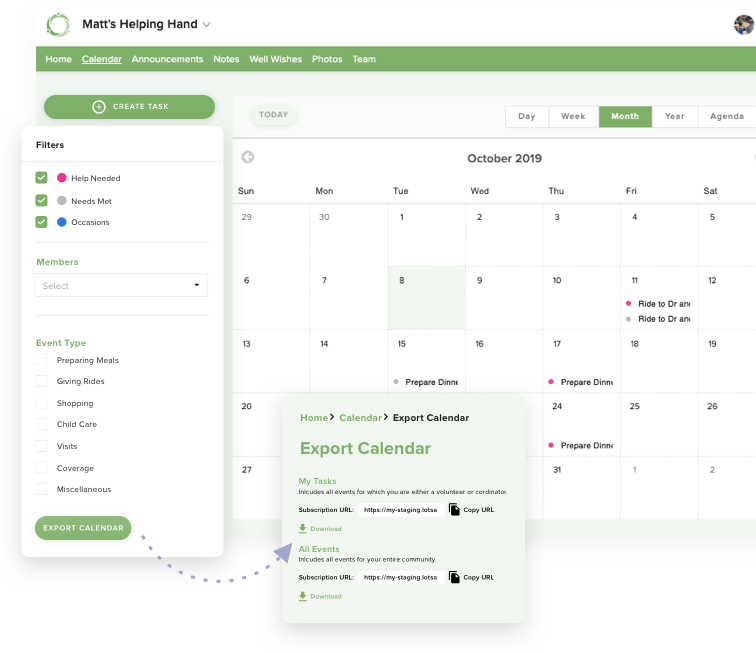
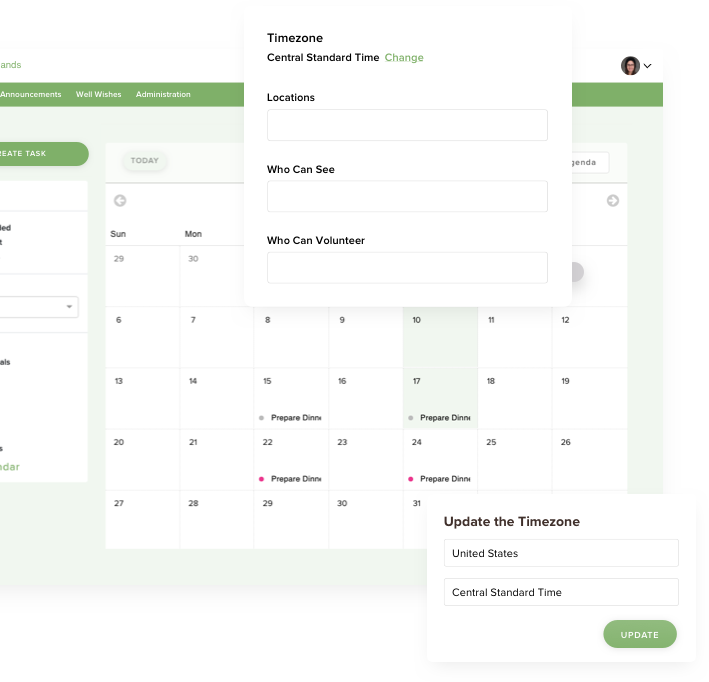
Time Zones
Communities can now use time zones to set the appropriate calendar and task times for where you live.
Groups
You can now create custom groups! This has been one of the most significant requests over the years. Groups allows you to group people based on interests or type. Examples could include members who want to volunteer for particular types of tasks like meals or transportation. Or it could be particular types of people like family. You then have the option of communicating to different groups so that announcement posts and/or tasks only go to and are only visible to the groups you select.

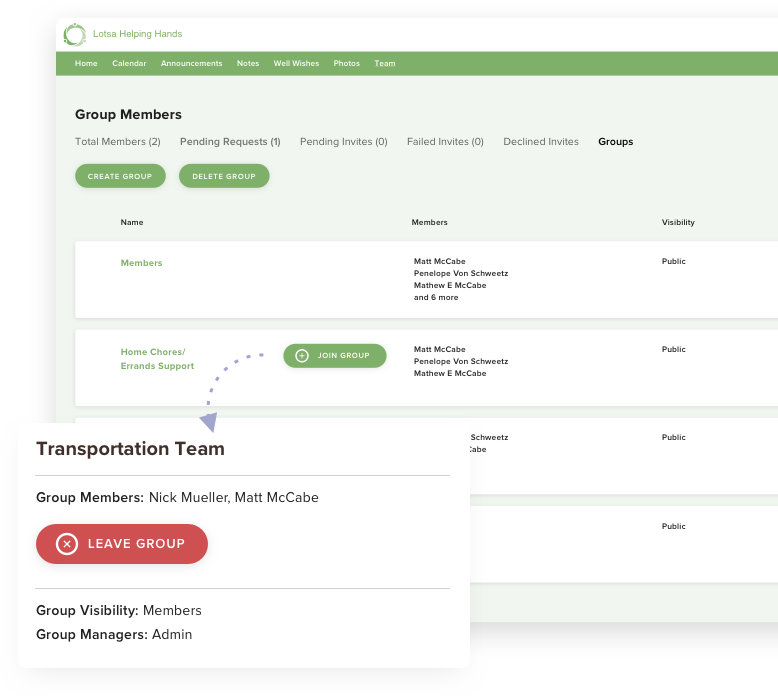

Notes
While you have always been able to attach notes or photos to tasks and announcements, there has not been a fixed place to capture things like dietary restrictions, recipes, directions, or standing instructions. That is why we are pleased to introduce Notes, a place you can customize and save all the information that is applicable to the community as a whole (or to a particular group), and not just a particular task or announcement.
Multiple Task Time Slots
You will be able to add multiple time slots to a single task. For example, this will make it much easier to create tasks around things like coverage or visitation where you may have multiple shifts in a single day.